Stop presenting slides in meetings - instead, do this...
If I can stop spending the first 40 minutes of any meeting "just talking through a few slides" so can you.
There's one thing I see over and over again that a meeting is just not the right place for - and that's presenting (i.e. broadcasting information).
Often it doesn't start that way. A meeting will go in the diary, often to align on something important. Six, seven, eight people will turn up. "Hi, hello! Oooh, you're just on mute."
Etc :-)
Someone will say "Shall I just show you our roadmap slides on that to get us started?"
*quick fettle to find the document, share the screen
"OK, well here's what we're thinking"
What ensues is actually a very slow and inefficient talk over quite a lot of slides. Lots of detail on each slide because the deck is really a document, not a visual aid to a presentation.
Everyone else glazes over. We're so used to it.
Forty minutes later, the presenter comes up for air.
An interesting discussion starts. This is the REAL reason the meeting was needed. And then, time's up. It's 12pm and everyone has to go to another meeting.
You've guessed it. "Let's put another meeting in the diary."
Meetings are not the right modality for broadcasting
I won't labour this. Sure, we need some presenting, sometimes.
Yes, some meetings (like All Hands type sessions) are mostly in present mode. But let me tell you - more and more people are watching at 2x speed later that evening whilst getting things sorted at home. Once everyone has meeting recap capability, they'll scan the summary and just jump to the odd bit they're interested in.
Back to our meeting with a lot of presenting and very little discussion.
What we need to do is FLIP it.
Enter: Flipped Meeting
Instead of consuming the information IN the the meeting (a task that can easily be done asynchronously), leaving little time for discussion (a task well suited to working synchronously), we need to flip the meeting so that information is consumed beforehand. We want to leave the precious, high-intensity synchronous time for the precious, high-intensity human interplay.
There are lots of ways of doing this and of course there is nothing new about sending a pre-read! But this technique I'm about to show you is my favourite. I use it all the time and as soon as I've shown you round, I'll explain the key to adopting it...
Here it comes (and stay with me on this - you'll see why at the end).
And my favourite tool: the 5in5 pre-view.
The 5in5 pre-view (as opposed to pre-read) is a self-filmed show round of slides or anything else on your screen.
The rule of thumb is you talk through 5 slides in 5 minutes. Or some variation of this.
Create and share this before the meeting so the 40-minute "I'll just share some slides" before the meeting becomes a 5-minute pre meeting view.
Now, the body of the meeting is used for its primary purpose - for bright people to discuss trade offs and make decisions.
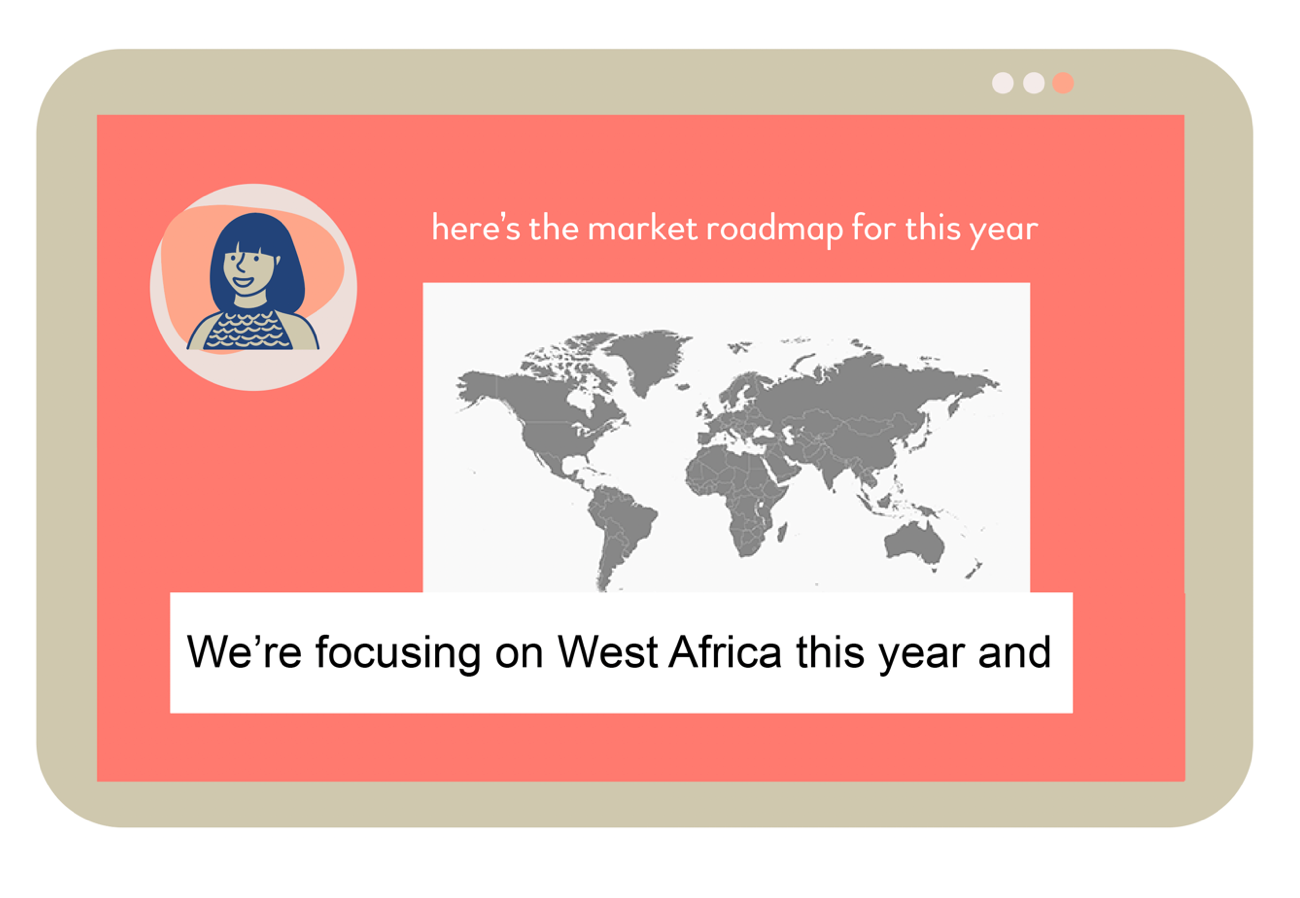
THIS is why I love it (and why it's worth the effort)
The obvious reason companies I work with love it is because it inverts the time allocation for low value work and high value work.
Less time consuming data, more time addressing data. Often it will save total time overall too.
The other reasons I love it is because:
1. It forces concision and storytelling
2. It massively upskills everyone who tries it.
3. It allow people to consume information in their own way, pace and time - signalling that their time and preferences matter to you.
4. It's a tangible and naturally viral way to create a new norm and habit
5. It creates a tangible product that anyone can consume quickly - whether they are invited to the meeting or not
6. It creates a library of content that people can use to get key info very quickly without having to book a meeting
What they don't always love, is the learning (or perhaps the confidence) curve!
It takes effort the first few times. It's more exposing.
People also don't always love that it requires the message 'sender' to do more work in advance of the meeting - even though it might save seven message receivers' time. This is just a trade off and judgement call to make.
For some reason, we are happy to send a lot of time working on slides but not very willing to spend time figuring out how to present them concisely.
And a little bit on HOW
So here's how I do it: I use Loom which is designed for exactly these kind of presentations or explainers.
The free subscription for Loom includes a 5min maximum recording time per presentation - the perfect creative constraint!
1. Download the Loom app for desktop so it's there in your app tray
2. Navigate to the slides you want to present
3. Click on Loom > Record and it will give you some options e.g. record the whole screen a particular window or a specific tab and also whether you want to appear in a circle as the presenter or not (I almost always do)
4. Loom will count you down 3-2-1 and off you go. I skip the "Hi, I'm Carrie,yada yada" part and usually start with "The purpose of this video is X so you can Y" and then get straight into the content. Otherwise that 5 mins goes VERY rapidly :-)
5. Sometimes I do a rerecord, usually just making the first part shorter and getting to the point quicker!
6. Once you've finished, Loom will take you to the website where the video is ready to be shared. You can change the title, add a bit more text for context and then share the link for people to watch.
7. They can also leave comments on the Loom or ask questions.
Here's an example of a Loom I made to share the early stages of my scaffolding product with testers.
Don't want to use Loom?
You can also use Microsoft PowerPoint (there is a record button right there in app) or you can set up a meeting with yourself in Microsoft Teams, share your screen and hit record when you're ready.
If you're not in the Microsoft world, Google slides has similar functionality or you can record a Zoom with yourself, presenting slides.
Whatever platform you use, you must:
- stick as closely as possible to 5 minutes so it's manageable to watch it
- include closed captions so you don't need "audio on" to consume it
- end with a question to prompt the specific thought process you want them to have before the meeting
What if people don't watch it before the meeting??!
You have the option to play the video at the start of the meeting if you think people won't watch it beforehand or if it turns out they haven't. You are still slicing lots of time out of the previous "just talk through some slides".
And a few things to watch out for
Filming yourself talking about something is not a comfortable experience for most people. It takes some confidence and practice.
Some people will want to leave their camera off and that is totally fine.
For some, people it will be VERY difficult (almost impossible) and that's also fine.
I recommend:
- not in any way forcing or 'challenging' people to use this technique.
- instead, modelling it yourself first and encouraging / enabling anyone who wants to try it themselves.
- and giving people support as they try it out for the first few times, for example giving them half an hour to talk through their story as they practice thinking in this way.
Let me know how you get on!
Transform how you meet and collaborate with Dr Carrie Goucher

Hi, I'm Carrie! I have a PhD in meeting culture from Cambridge University and I help with big brands, scale ups and government develop fast, agile ways of working.
Get an idea like this each Thursday in my FrictionFree email.
Send me ideas each week!

